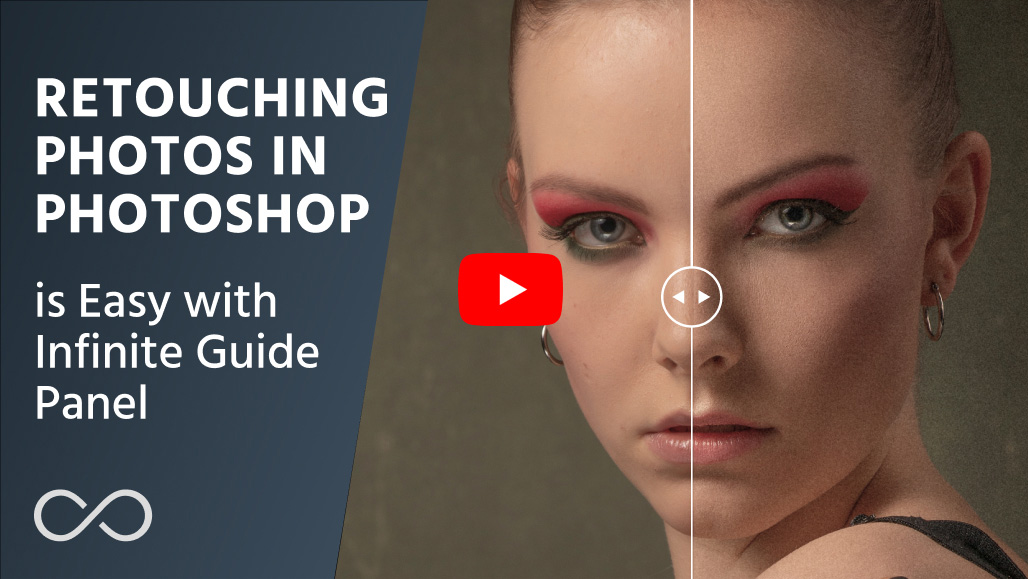Lorem ipsum dolor sit amet, consectetur adipiscing elit, sed do eiusmod tempor incididunt ut labore et dolore magna aliqua.
Key Features: Detailed descriptions, Detailed writeup, Advanced Machine Learning, Automatically adjusts the correct settings , Changes tools automatically based on facial details, All workflows are available as a single button function
Requirements: For Photoshop CC2022 (v23.x) or later(also runs on M1 Macs)
Usage: Personal license for 2 computers
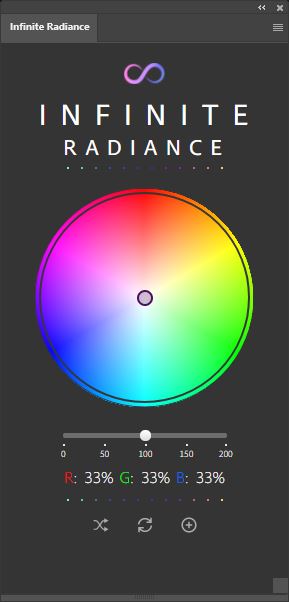
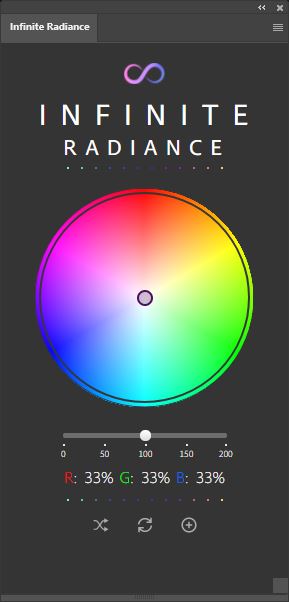
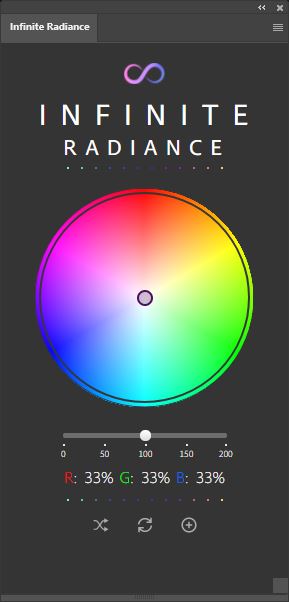
The Infinite Radiance Panel
Jetzt kaufen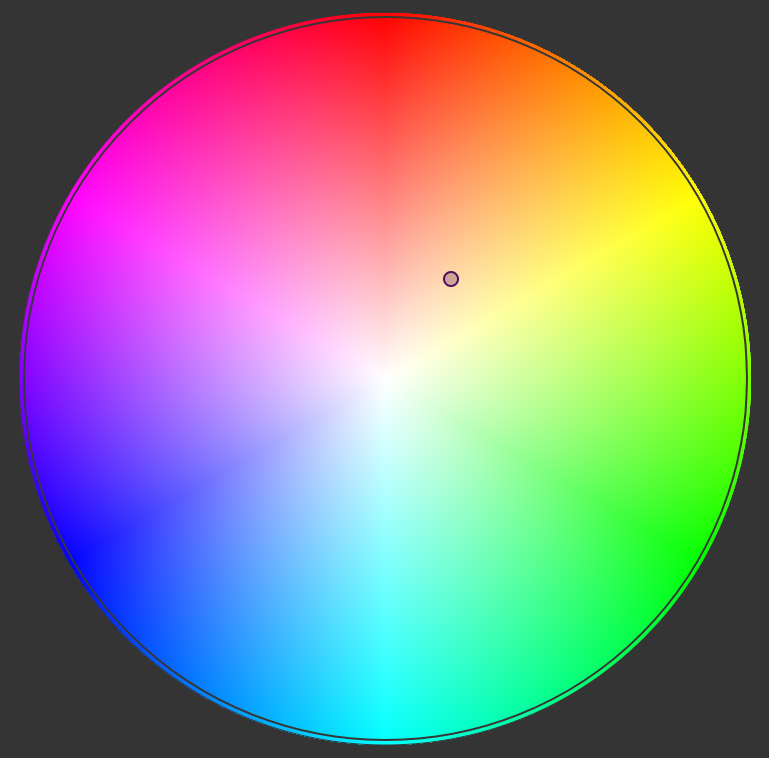
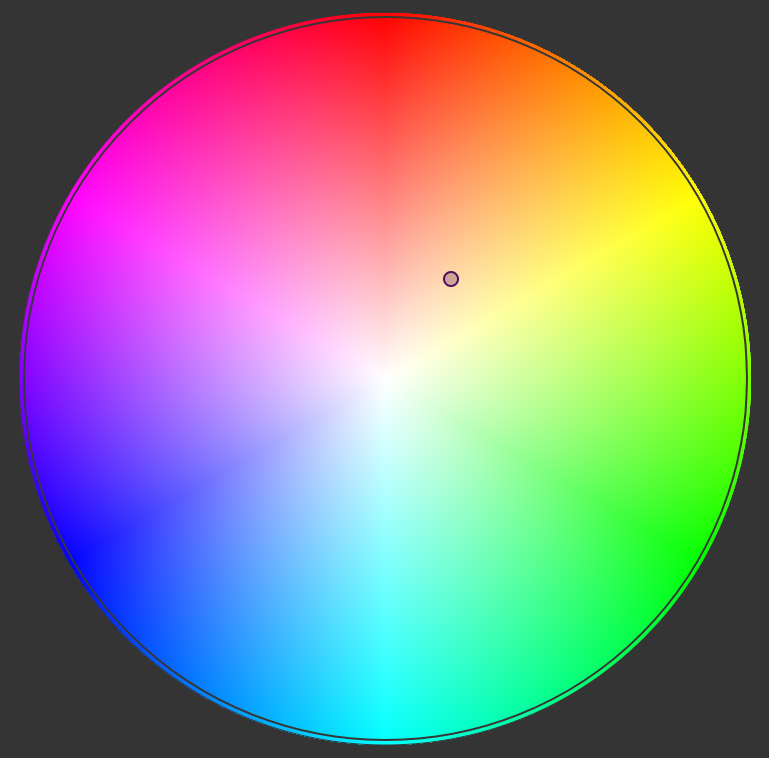
Color Wheel
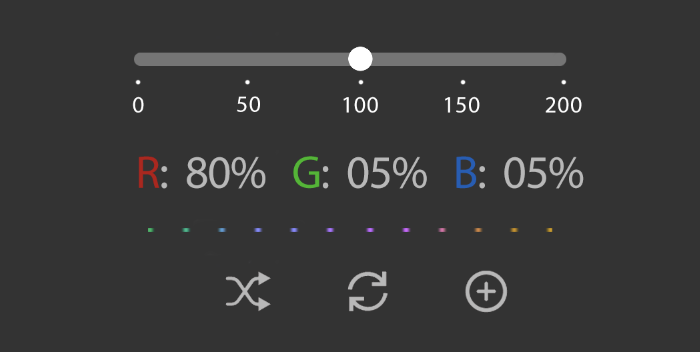
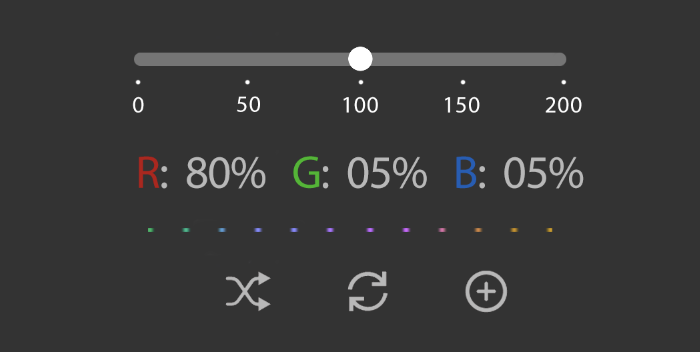
Sliders
Key Features
- Even with multiple channel mixer adjustment layers, the panel automatically updates to reflect the settings of the adjustment layer you have selected
- Our randomization function allows you to explore the full range of what your image is capable of in a few clicks.
Want to learn more about the details?
Requirements
- For Photoshop CC2019 or later
Usage
- Personal license for 3 computers
Das ist dufte, ich will es haben!
Jetzt kaufen